Large Assets Finder script by CiihuyCom
A downloadable tool
🔍 Quickly and Easily Find Large Assets Used in Your Unity Project!
LargeAssetsFinderByCiihuyCom is a Unity Editor tool designed to help you locate large asset files (like images, audio, 3D models, prefabs, and more) that are actively used in your Unity project. Perfect for developers who want to optimize build size, speed up load times, and clean up unused assets.
🎯 Benefits:
-
Automatically detects large assets used in scenes and prefabs.
-
Reduce your build size by identifying and removing unused heavy files.
-
Improve your project performance and asset management workflow.
🛠️ How to Use:
-
Open Unity Editor.
-
Go to Tools → LargeAssetsFinderByCiihuyCom.
-
Set the desired file extensions and minimum file size to search.
-
Click Find Large Assets.
-
View the list of referenced large assets, including their sizes.
-
Click on the asset path to select it, or press Show to open it in your file explorer.
💡 Manage your project assets smarter. Build games that are lighter, faster, and more optimized!
| Status | Released |
| Category | Tool |
| Author | CiihuyCom Apps and Games |
Purchase
In order to download this tool you must purchase it at or above the minimum price of $2.50 USD. You will get access to the following files:
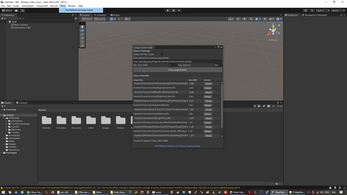
Leave a comment
Log in with itch.io to leave a comment.